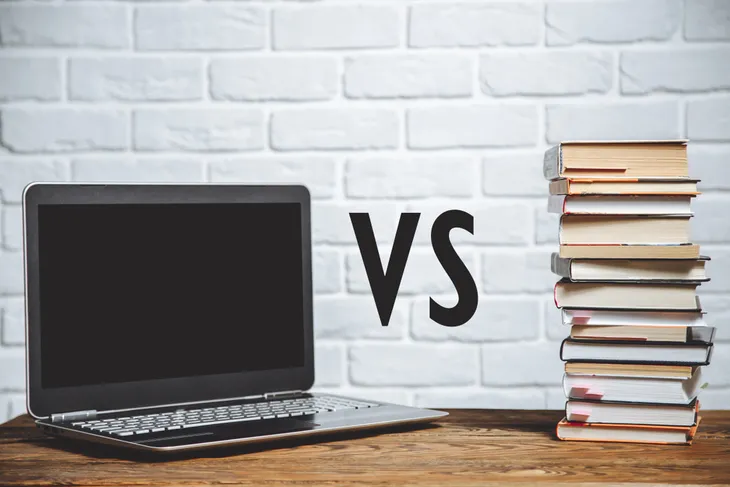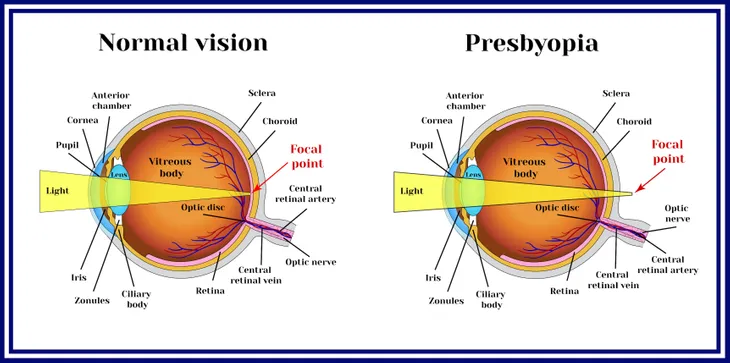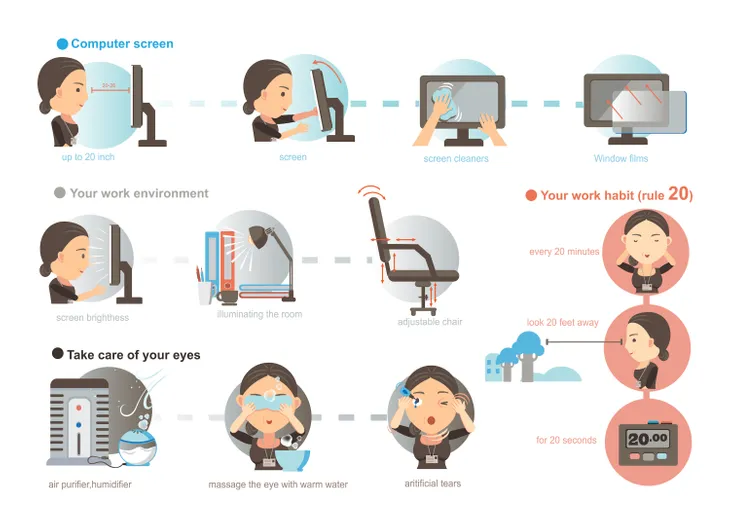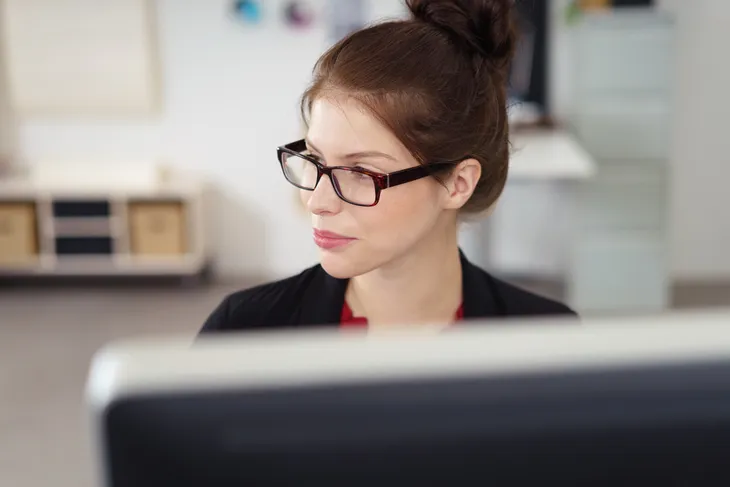We live in a world driven by technology. For many people, sitting in front of a computer all day is the reality. Unfortunately, there are consequences associated with this. You might have already noticed your eyes are tired during the commute home. That’s likely due to the fact that you’ve been staring at a screen all day and not blinking a lot.
Computer vision syndrome is such a common problem and yet, surprisingly a lot of people haven’t heard of it. So let’s take a look at everything you should know about this condition…
1. What is Computer Vision Syndrome?
Computer vision syndrome is any kind of eye problem that is caused by the computer. It’s basically an umbrella term for eye strain that is caused by computer use, however it isn’t really one specific problem. “Instead, it includes a whole range of eye strain and pain,” writes WebMD.
You’ve likely never heard of computer vision syndrome and that’s because it’s a relatively new concept, and Health24 explains that a lot of experts haven’t even agreed whether it’s a serious condition or not. “Computer vision is a new diagnosis, and a relatively trendy one at that,” says Dr. Ivan R. Schwab, a professor of ophthalmology at the University of California, Davis, to Health24. “And the thought that focusing up close at technology will provoke a new set of symptoms different from that experienced during other forms of close-up work and attention has yet to be documented in any kind of scientific literature or study.”
WebMD also points out that between 50 and 90-percent of people who work in front of a computer screen will have some of the associated symptoms. It can also happen to kids who use tablets frequently or for long periods of the day.
2. Symptoms of Computer Vision Syndrome
As we previously mentioned, there’s no scientific evidence that computer vision syndrome causes any long-term damage, but there are symptoms that are commonly associated with it and most of them have to do with eyesight. WebMD lists “blurred vision, double vision, eye irritation, headaches, neck or back pain, as well as dry, red eyes.”
The one symptom that’s not related to vision or eye health is neck and back pain. What does that have to do with computer vision syndrome? Well, think of it this way…when you’re struggling to read something, whether it be on the computer or possibly a far away sign, we tend to learn forward to compensate for our lack of vision. People who work at a computer all day long will start to lean forward in their chair, crane their neck, or start looking through the bottom part of their glasses in order to see better. This causes back and shoulder pain, says Very Well Health.
Very Well Health also lists light sensitivity, squinting and pseudo-myopia or accommodative spasm which is the temporary inability to focus on a distant object. The source also states it’s possible to experience these symptoms after using a handheld tablet or phone and not the computer, or vice versa.
3. Risk Factors of CVS
Obviously the people who are at the highest risk for computer vision syndrome are those who work in front of a computer for extended periods of time. The Mayo Clinic specifies that “people who look at screens for two or more hours in a row every day have the greatest risk of this condition.” Also, Very Well Health points out that unlike most vision problems, this isn’t one that develops due to age. It is just as likely to happen to a young person as it is to an older person. In fact, it’s a common complaint among young people, probably because they spend more time in front of a screen.
According to WebMD, people who already suffer from eye trouble are more likely to develop computer vision syndrome. Also, people who wear glasses or those who wear glasses in the wrong prescription while they’re working on the computer.
4. How Will it Affect Vision?
You’d think computer vision syndrome is due to staring at a glowing screen all day, and while that’s part of it, the majority of it is due to repetitive motions. Computer vision syndrome is similar to other conditions associated with working at a desk all day long, like carpel tunnel. It’s caused by repetitive motions over and over again. Instead of typing at a key board or clicking on a mouse all day, your eyes grow weary after following the same path all day long, says WebMD. Not surprisingly, the longer it goes on the worse it gets.
“When you work at a computer, your eyes have to focus and refocus all the time. They move back and forth as you read. You may have to look down at papers and then back up to type. Your eyes react to changing images on the screen to create so your brain can process what you’re seeing,” writes the source. All of this moving and readjusting puts a lot of strain on our eyes and their muscles. Of course, staring at a glowing screen doesn’t help because it adds other factors like contrast, flicker and glare. These make the eyes work even harder than they would if you were just staring at a book all day long.
5. What’s the Difference Between Text and a Digital Screen?
While computer vision syndrome is largely due to those repetitive movements over and over again, it does also have to do with the fact that our eyes need to strain a lot more when reading text on the screen because our brain reacts differently to text on a screen than it does in a book.
“Printed texts consists of bold, black letters on a bright, white background. The eyes can easily focus on images with well-defined edges that are strongly contrasted against their backgrounds. However, words and images on a digital screen do not have well-defined edges,” writes Very Well Health. Characters on a screen are different than those on a page because they’re made of several small dots and pixels. “The eyes cannot easily focus on pixels, so they must work harder to see the digital screen clearly.”
6. Presbyopia
A common cause for symptoms of computer vision syndrome is presbyopia. This is a vision disorder that develops as we age, typically around the age of 40. It’s “the loss of the eye’s ability to change focus to see near objects,” writes Very Well Health.
7. Do Computer Glasses Help?
Some people, myself included, like to wear glasses while working at the computer for long periods of time. While this might seemingly help, there is actually a much better option available. They’re called computer glasses. Because the eyes have to strain trying to focus at a close distance while using the computer, these glasses are geared toward focus at a distance. “With computer glasses, the whole lens focuses at the same distance and does not require you to tilt your head back to see the computer screen,” writes Very Well Health. The source goes on to say that standard glasses don’t work as well because we tend to keep our computer screens further away than we would, say a book at a comfortable reading distance. So computer glasses allow us to focus like we would with reading glasses but from further away.
If this is something you’re interested in, contact your optometrist or ophthalmologist and they will be able to prescribe you a pair of computer glasses. Be sure to take note of your work settings because they’ll want to base your prescription on these factors.
Tips to Reduce Strain
If you find that you’re experiencing any of the symptoms of computer vision syndrome, or eye strain in general, here are a few simple tricks to help improve the symptoms and prevent more problems. (You can also check out this article on 13 Ways to Protect Your Eyes and Maintain Eye Health).
8. Get an Eye Exam
Routine eye exams are a necessity, even more so if you’re someone who works in front of a computer every day. A regular eye exam can help prevent and treat computer vision syndrome. According to the National Institute of Occupational Safety and Health (NIOSH), employees who work in front of a computer should have an eye exam before they start their job, and a year later so that they can properly assess whether it’s causing damage or not.
9. Reduce Glare
One of the main causes of eye strain from a computer is the glare. The best way to combat this is to make sure the lighting in your workspace is optimal. If you sit near a window, you’ll probably need to move the monitor away from the window, or draw the shades. A lot of people find their eyes feel better when they’re not working under to horrendous fluorescent overhead lights we so often see in work places. Try to work with these off or in a limited capacity. You could also ask your employer to install a dimmer switch for overhead lights to make sure they aren’t too bright, says WebMD. If you have this option, use a desk lamp with a removable shade instead of overhead lights. There are also glare filters available for computer screens.
10. Remember to Blink!
Remember to blink! This might seem silly because you probably don’t even notice that you’re doing it, but when we’re staring at a screen all day long, we don’t blink as often. The Canadian Association of Optometrists state that on average a person blinks about 12 times per minute. However, when we’re working on the computer, it’s more like 5 times per minute. “That can add up to dry eyes. Relieve the discomfort by using artificial tears (eye drops) or gels and remember to blink,” writes the source.
11. Adjust Computer Display Settings
One of the easiest things to do is to increase the font size on your computer and try to avoid using colored font. The easiest font to read is when it’s a strong contrast, like black font on a white background. You can also adjust the brightness on your screen so that it matches the rest of your workstation, and reduce the color temperature of your display so that it lowers the amount of blue light emitted. These will all contribute to making your work environment more comfortable in the long-run.
A more complex change would be to go upgrade your monitor. If you’re using an old tube-style monitor known as a cathode ray tube or CRT, All About Vision advises replacing it with something newer that has a flat-panel liquid crystal display (LCD) like on a laptop. When choosing a flat panel display, pick the one with the highest resolution and make sure it’s relatively large.
12. Exercise Your Eyes
You might have already heard this rule which is commonly referred to as the 20-20-20 rule by some optometrists. People who work at a desk are often so preoccupied with stretching their legs, they don’t think to do the same for their eyes. Taking a short break every 20-minutes can make a huge impact. During this break you’ll want to focus on something at least 20-feet away, says the Canadian Association of Optometrists. This gives your hard-working eyes a much needed break.
“Basically, I tell my patients with computer issues the same thing I’ve been telling proofreaders to do for years,” says Dr. Lee Duffner, a Florida ophthalmologist to Health24. “Which is to periodically get up from their chair, walk around their desk, and look off way into the distance. And then sit down and go back to work. That brief little walk for just a minute or two, that break, will increase your tenacity and endurance at the computer.”
13. Rearrange Desk
Last but not least, rearrange your desk so that it’s set up in the most comfortable way possible. We already talked about moving the computer screen away from a window so that it minimizes the glare. Draw the shades if needed. You should also make sure that your computer is slightly below eye level about 20 to 28-inches away from your face (about an arms length), says WebMD. Basically, you shouldn’t have to strain your neck or back in any way to see your computer.
If you’re working with both a computer screen and printed material, make sure the printed material is propped up so that you don’t have to constantly look down and then back up throughout the day.