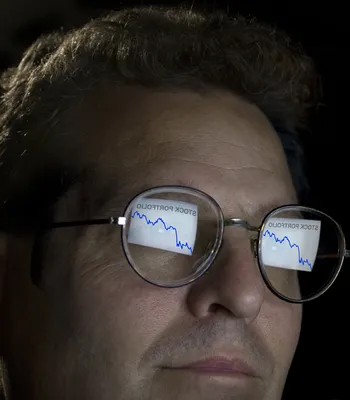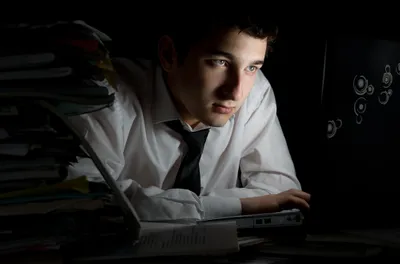Have you heard of Computer Vision Syndrome (or CVS)? No, it’s not a futuristic love affair between humans and machines; it’s a very real form of eyestrain caused by consecutive hours in front of a computer screen.
The good news is that you can avoid this affliction, and save yourself from the headachy, dry-eyed, gritty, red, blurry, burning form of eyestrain by preserving eye comfort in the following ways…
1. Reduce Screen Glare
One major cause of CVS is that annoying glare on your computer screen—you know the one that eventually gives you double vision and causes black spots to loiter in your peripheral vision? You can greatly reduce screen glare by using an anti-glare filters on your monitor. If that still doesn’t work, take a few seconds to adjust the screen contrast, tilt your screen, or draw the blinds to prevent distracting reflections.
2. Adjust the Lighting
Lighting has a huge effect on your eyesight when using a computer. Lighting that’s too harsh, too bright, or too dim can strain your eyes. If you experience tried or irritated eyes while working, cup your hands over your eyes like you’re shielding them from the bright sun. If you feel the irritation soothe slightly, you may need to dim the lights or alter the angle of the lighting overhead.
3. Have Your Vision Checked
Another major cause of CVS is wearing an incorrect contact lens or eyeglass prescription. If your eyes tire easily at your computer or laptop, you may require a prescription change or slight adjustment. See your optometrist to keep your vision comfortable and healthy.
4. Give Vision Breaks
You probably get up from your desk to stretch your legs frequently throughout the workday. Well, your eyes can use a break as well. So the next time you give your body a time out to stretch and work out the knots, give you eyes a good stretch by focusing for a few seconds on a focal point in the distance. Do this a few times back and forth to give those peepers a break.
5. Lubricate
When we stare at a computer screen or electronic device (i.e., tablet or television) for hours on end, we blink far less often, which dries out the surface of the eyes significantly. This is why breaks away from the computer will help naturally re-moisten the eyes. If that doesn’t work, try lubricating with natural tears or saline eye drops.
6. Wipe Down Your Screen
Computer screens are breeding grounds for all types of dirt, grime, dust particles, and fingerprints—all of which cause a smearing effect on your monitor that messes with the clarity of what’s onscreen. That’s why taking a break each morning to dust off and wipe down any dust or smudges will improve your screen clarity and reduce eyestrain.
7. Readjust Your Seat
Oftentimes the computer isn’t the issue—it’s your position in front of the computer monitor. Eye doctors recommend your monitor be positioned facing straight on, approximately an arm’s distance from your face, with the center of the screen a few inches below your eyes height. Positioning your chair in this way will greatly reduce eyestrain, as well as neck, back, and shoulder strain.
8. Reduce Dry Air
It makes perfect sense that dry eyes are often a cause of dry air in the room. For instance, a fan, air conditioning unit, heater, or air vent from any of the above may be blowing directly into your eyes. An open window or humidifier can often add some moisture to the air in the room—and your dry eyes.